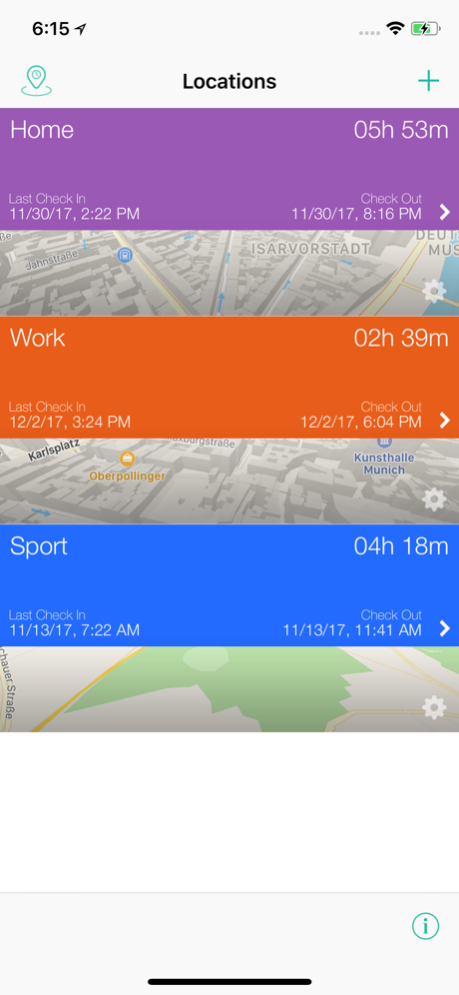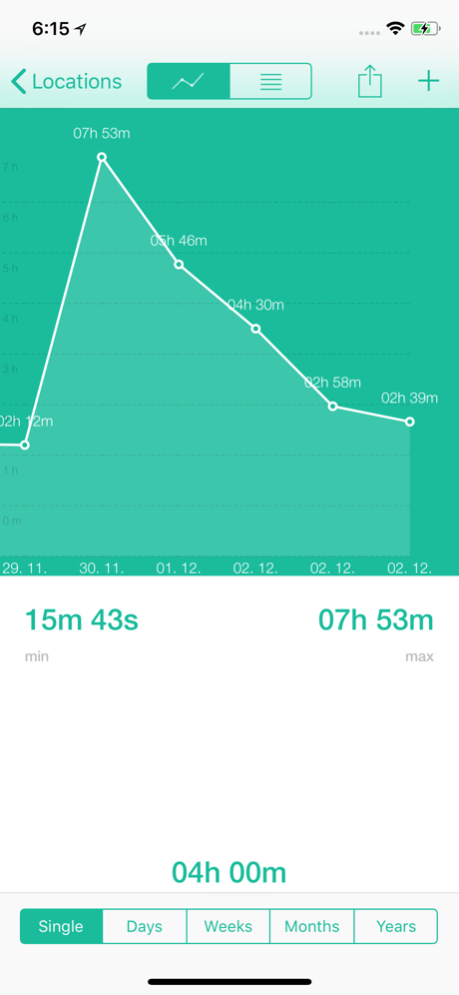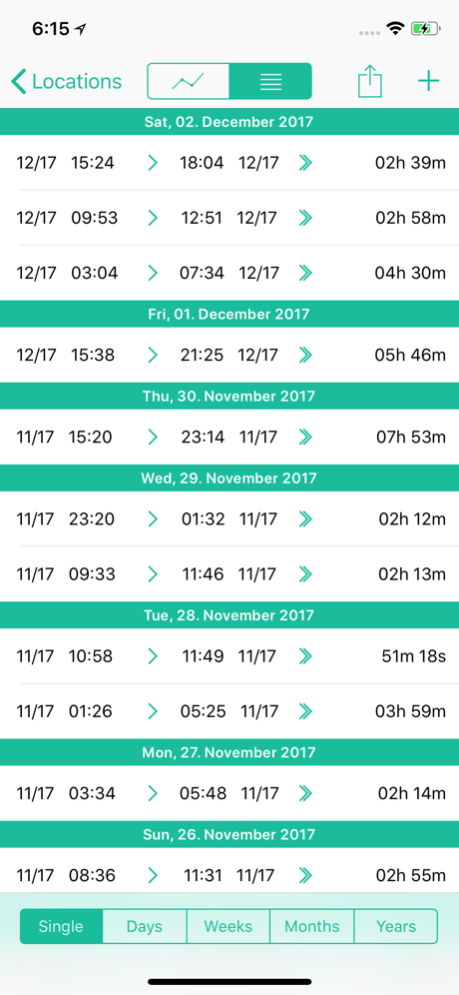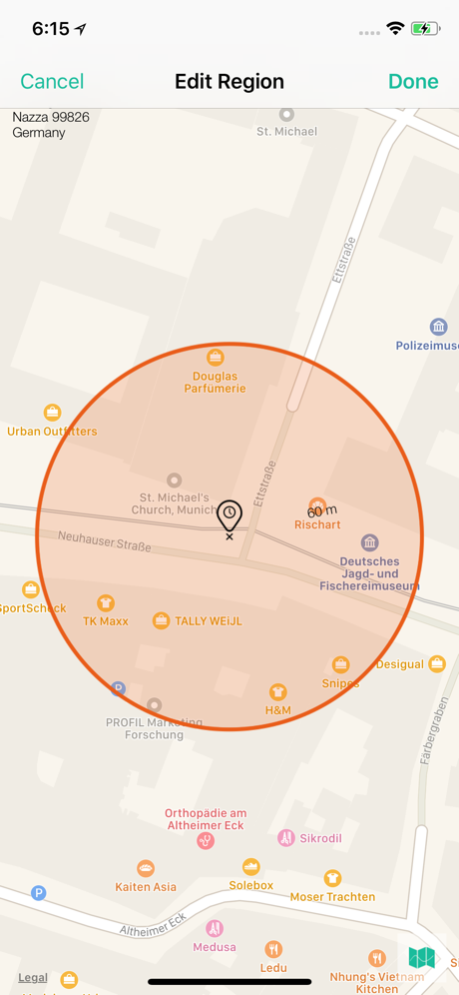Geofy. 1.2.1
Continue to app
Free Version
Publisher Description
Track your office time with Geofy! Geofy automatically tracks your stay in any defined region, e.g. your working time. Add your regions of interest and the app will do the rest. Thanks to the battery preserve localization in iOS 7 Geofy won't drain your battery!
A brief overview about the features of Geofy
- Location-based time tracking
Geofy records and stores your retention time on basis of your defined regions.
- Evaluation and Statistics
Overviews are created based upon the records, e.g. min, max average retention time (daily, weekly, monthly, yearly). Those evaluations will be presented by graphs or lists.
- Head-Up Screen
As soon as you entered a predefined region, a Head-Up Screen will be presented with all relevant data of the current stay.
- iBeacons
Geofy supports iBeacons as well. Add the UUID, Minor and Major value and Geofy tracks the entry and exit of this region like a normal geo-based region.
- CSV Export
You can export all your records as a .csv file. Thereby you are able to read and edit those spreadsheets by your favorite program.
- Notifications
Receive local notifications about entering and leaving a registered region. This allows you to verify the start and end time.
- Reminder
With Geofy it is possible to define reminders. For instance, setting a daily working time of eight hours results in getting a local notification after eight hours of work! Isn't that cool? You know when it's time for a beer! Moreover you are able to define daily, weekly, monthly and yearly reminders.
- HTTP Post
Connect Geofy with one of your backend system to get notified about entering and leaving regions.
Any kind of feedback?
Don't hesitate to write us!
We really appreciate any kind of positive review!
It would be a very nice gift for us!
Thank You!
Jan 16, 2019
Version 1.2.1
- Support GET Web Hooks
About Geofy.
Geofy. is a free app for iOS published in the System Maintenance list of apps, part of System Utilities.
The company that develops Geofy. is Michael Banholzer. The latest version released by its developer is 1.2.1.
To install Geofy. on your iOS device, just click the green Continue To App button above to start the installation process. The app is listed on our website since 2019-01-16 and was downloaded 3 times. We have already checked if the download link is safe, however for your own protection we recommend that you scan the downloaded app with your antivirus. Your antivirus may detect the Geofy. as malware if the download link is broken.
How to install Geofy. on your iOS device:
- Click on the Continue To App button on our website. This will redirect you to the App Store.
- Once the Geofy. is shown in the iTunes listing of your iOS device, you can start its download and installation. Tap on the GET button to the right of the app to start downloading it.
- If you are not logged-in the iOS appstore app, you'll be prompted for your your Apple ID and/or password.
- After Geofy. is downloaded, you'll see an INSTALL button to the right. Tap on it to start the actual installation of the iOS app.
- Once installation is finished you can tap on the OPEN button to start it. Its icon will also be added to your device home screen.